|
There are many free and open source software tools out there. In general, I use open source, free, or online tools on Linux. This page is to highlight some of the ones I use.
Mathematical Modeling with Octave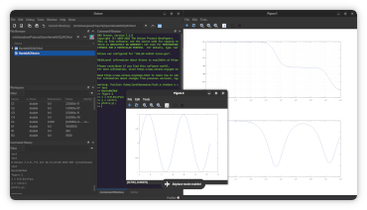
Octave is an open source mathematical modeling program (read scriptable graphing calculator on steroids) similar to MATLAB or other open source alternatives like SciLab or FreeMat. Octave is the most widely used and well supported of the open source alternatives.
I have written a collection of scripts for my usage, some of which may be useful to the public generally and are available here. Circuit Simulation with LTSpice
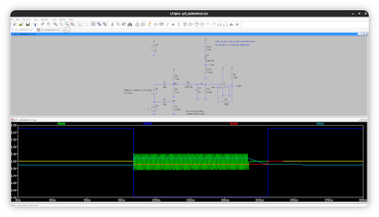
LTSpice is a freeware SPICE program with a schematic editor provided by Linear Technology. I use LTSpice to simulate electrical circuits. I wish it were open source and available for Linux though it runs under WINE. It is a fully functional freely available circuit SPICE program, which is great! Thanks Linear Technology!
In addition to being a freeware program, it is also supported by a community of users at: LTSpice Google Group An open source alternative to LTSpice is Ngspice. Ngspice is fully integrated with the KiCad EDA software suite. Schematic Capture and Printed Circuit Board Layout with KiCad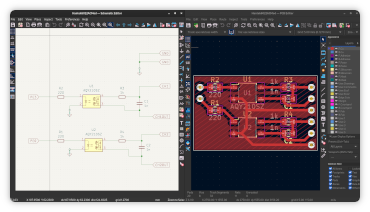
KiCad is an open source schematic capture and printed circuit board layout suite. It is the leading open source electronics design automation suite an is supported by a large community of users and developers. KiCad is intuitive and fully integrated. It has an extensive parts library and includes integration with an open source autorouter, gerber viewer, and 3D modeling of your PCB.
Creating Artwork and Icons with GIMP
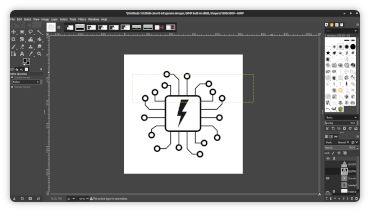
GNU Image Manipulation Program or GIMP is probably the best well know open source image editor for Windows and Linux. It's a very powerful program. I use it to create icons and artwork or just edit picture files.
Front Panel Designs with Inkscape
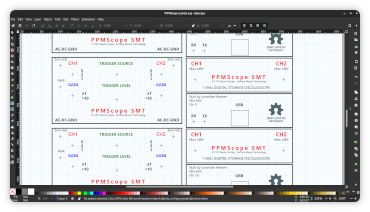
Inkscape is an open source vector graphics program that is great for making scale mechanical drawings or sketches. I use it to draw artwork for front panels for electronics projects and enclosures.
Woodworking, 3D Designs, and Animations with Sketchup
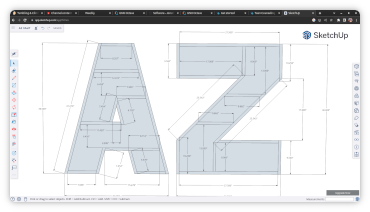
Sketchup is an easy and capable 3D freeware drawing program. I use it for woodworking designs, custom enclosures, envisioning 3D designs, and animations.
An open source alternative is MeshLab. Application Development with VSCodium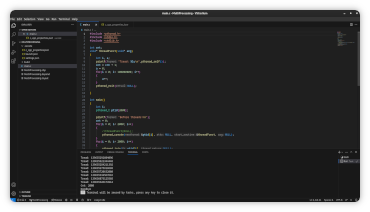
I use VSCodium for my primary Application Development Environment. VSCodium is an open source alternative to Visual Studio Code (VS Code). I have also used CodeBlocks and QTCreator.
PIC Microcontroller Development with MPLABX and MPLAB-Xpress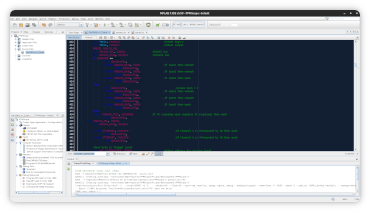
I don't do anything fancy when it comes to developing firmware for the PIC Microcontroller. I simply use the Microchip Toolset. The primary tool is MPLABX for native development or MPLAB-XPress for online development. I use a PICKIT for programming.
Creating Documents, Spreadsheets, and Presentations with LibreOffice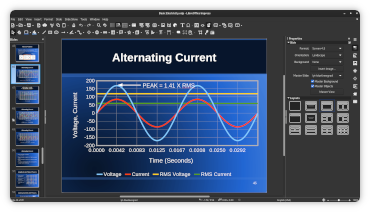
LibreOffice is an open source office document suite similar to Microsoft Office. It is great software, however, I do find Microsoft Office a bit more full featured and easier to use. It doesn't any offer anything for online collaboration like Office 365 or Google Docs. Nonetheless, LibreOffice is the most popular open source office suite, often coming standard on Linux distributions, and it works well for me at home.
Tinkercad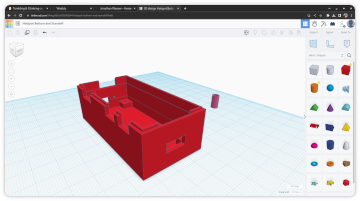
Tinkercad is a free to use, browser based online 3D modeling program created by AutoDesk the maker of AutoCad. It's a popular program for creating models for 3D printing. I use it to create or use STL files for 3D printing models. Thingiverse is a useful website for saving and sharing 3D modeling files. I use Cura to convert the STL files into GCode instructions specific for my 3D printer.
Cura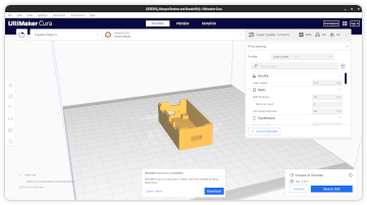
UltiMaker Cura is free, easy-to-use 3D printing software called a slicer. The slicer software converts 3D models into printing instructions for a 3D printer that are specific to the desired quality, material, and printer utilized. UltiMaker sells commercial and home use 3D printers, but the Cura software works with a wide variety of printers. I use a Creality Ender3, which is an amazing printer for around $200.
Kdenlive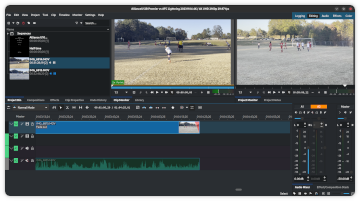
Kdenlive is a free and open-source video editing software based. It supports using combining multiple video and audio files with transitions and effect. It is my preferred video editing software.
OBS Studio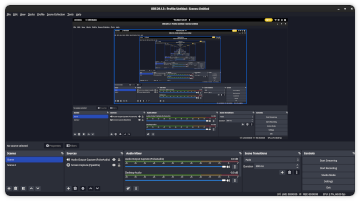
OBS Studio is a free and open source software for video recording and live streaming. I use it primarily for video and audio screen capture.
|
Resources
Projects |
|
Content on this site is licensed under a Creative Commons Attribution 4.0 License.
I hope the information here is useful to those that find it. Page last update 2023 Nov 3. |

